Introduction
The pace of change in web development has gone from brisk to breakneck. What was cutting-edge in 2020 is now legacy code. Tools that once defined a developer’s toolbox—like jQuery, Gulp, or even traditional MVC architectures—are vanishing from job descriptions and GitHub repos alike. Amidst this whirlwind of frameworks, libraries, AI integrations, and shifting ethical standards, it’s easy to feel overwhelmed. But here’s the truth: not everything changes equally.
The mission of this article is simple: cut through the noise and give you a pragmatic, strategic map of what web developers should actually be learning to stay relevant, employable, and responsible in 2026 and beyond.
We won’t attempt to list every tool under the sun. Instead, we’ll spotlight:
- The technologies and frameworks with staying power.
- The infrastructure knowledge every serious developer must now understand.
- How to interface with AI without falling into gimmicks.
- The ethical practices that can no longer be optional.
- And finally, the outdated mindsets and tech that you should leave behind—permanently.
By the end of this piece, you’ll walk away with a clear, durable mental model for skill development—a map you can revisit and refine as the web continues to evolve.
Core Technologies That Still Matter
The core stack of web development is no longer in flux—it’s coalescing. As we move into 2026, the focus is not on chasing shiny new tools but mastering the modern baseline that now defines professional-grade web engineering. This section maps the languages and frameworks that are not just popular but strategically essential.
TypeScript Is the New Default
If you're still primarily writing JavaScript in 2026, you’re behind.
Why TypeScript matters:
- Strong typing improves refactorability and scalability.
- Better IDE support (autocomplete, inference) boosts productivity.
- Adoption by major frameworks (Next.js, Angular, Remix) is now near-universal.
GitHub’s Octoverse 2024 reports TypeScript surpassing JavaScript in active OSS contributions for the first time.
Recommendation: Treat TypeScript not as a nice-to-have, but as the baseline for all modern web work.
Full-Stack TypeScript with Node.js + Front-End Frameworks
Back-End:
- Node.js (with TypeScript) remains dominant for API and SSR work.
- Frameworks like NestJS (opinionated) and Fastify (lightweight) offer scalable architectures.
Front-End:
- React (with TypeScript) continues to be the industry anchor.
- Next.js 15+ and Remix offer full-stack and server components support.
- Solid.js and Qwik are gaining niche traction for performance-critical apps.
Don’t Sleep On:
- Vite has largely replaced Webpack for local dev and bundling simplicity.
- ES Modules are the new standard; CommonJS is fading fast.
CSS-in-JS Is Maturing, But Tailwind Is the Norm
Tailwind CSS has cemented itself as the default utility-first styling approach.
While CSS-in-JS (Emotion, styled-components) is still viable in some contexts, Tailwind wins on:
- Consistency
- Team velocity
- Framework-agnostic design tokens
Emerging—but Not Mandatory—Technologies
These are worth exploring, not necessarily mastering unless your role demands it:
- WebAssembly (WASM): Still emerging for performance-critical modules.
- Deno: Secure runtime for TypeScript/JavaScript, but limited enterprise adoption.
- Bun: Blazing-fast alternative to Node.js with growing compatibility.
Key Takeaways
- ✅ Learn and use TypeScript across your entire stack.
- ✅ Bet on React + Next.js for the most job-ready front-end foundation.
- ✅ Treat Tailwind CSS as the default for scalable, consistent UI.
- ⚠️ Explore Bun and WASM if your work leans toward performance or experimentation.
- ❌ Stop investing in plain JavaScript, jQuery, or outdated module systems.
Infrastructure Knowledge Developers Can’t Ignore
You don’t have to be a DevOps engineer—but in 2026, any serious web developer must understand how their applications run in production. Modern web infrastructure isn't just someone else's job anymore. From edge computing to orchestration, the web is becoming increasingly distributed, and your code needs to be ready for it.
Cloud Platforms: AWS, GCP, Azure — Pick One, Understand the Patterns
You don't need to master all cloud providers. But you do need to understand cloud-native design patterns, such as:
- Stateless functions (e.g., AWS Lambda, Google Cloud Functions)
- Object storage (e.g., S3, Cloud Storage)
- Managed databases (e.g., DynamoDB, Firestore, PlanetScale)
Recommendation: Get hands-on with one major provider. AWS remains the most widely used, but Google Cloud Platform has seen sharp growth in AI-integrated workflows.
Edge Computing and CDN Logic
Page load speed, latency, and location-aware functionality are now central to UX. That means understanding the edge is mandatory.
- Edge Functions: Run serverless code closer to users (e.g., Vercel Edge Functions, Cloudflare Workers).
- CDN Customization: Configure cache logic, content revalidation, and geographic routing.
- Geo-aware Features: Use headers and IP data for regional customization.
Case in point: Vercel and Cloudflare now offer integrated edge deployments by default in full-stack frameworks like Next.js and Astro.
Containerization and Orchestration
While full-scale Kubernetes may not be essential for every frontend dev, basic literacy in containers is non-negotiable.
You should understand:
- Dockerfiles and image creation
- Container lifecycle and environment variables
- Basic
kubectland Helm concepts (especially if you work on a team using K8s)
Emerging Simplifiers:
- Render, Railway, and Fly.io abstract much of the orchestration while letting you deploy containers fast.
- AWS App Runner and Google Cloud Run support auto-scaling container-based apps without managing a cluster.
Reliability and Cost Optimization
Serverless isn’t always cheaper. In fact, at scale, it can cost more than containers. Developers should understand trade-offs:
- Cold starts vs. warm runtimes
- Per-request billing vs. hourly compute
- Region selection for latency/cost balancing
Key Takeaways
- ✅ Learn how to deploy and debug in at least one major cloud platform.
- ✅ Understand the edge—it’s where performance gains live.
- ✅ Get comfortable with Docker and how your code runs in containers.
- ⚠️ Don’t blindly adopt serverless—understand the cost model.
- ❌ Avoid traditional monolithic hosting (e.g., cPanel, shared PHP servers).
The AI Layer: Practical Integration for Web Developers
In 2026, AI is no longer an experimental layer bolted on by data scientists—it’s an integral part of modern web development. From intelligent search to dynamic UI personalization, developers are increasingly expected to interface directly with AI systems through APIs and frameworks.
But let’s be clear: knowing how to call OpenAI’s API isn’t the same as understanding AI integration. This section focuses on realistic, sustainable AI tooling and practices every web developer should know.
When and Where to Use AI
Not every app needs AI—but if your use case involves one or more of the following, it's time to skill up:
- Semantic Search: Vector-based document or product search using embeddings.
- Content Generation: AI-powered copy, image generation, or video transcription.
- Personalization: Dynamic interfaces based on user behavior patterns.
- Recommendation Systems: Basic ML pipelines to surface relevant products or content.
Developer-Friendly AI Platforms to Learn
These tools abstract away the complexity of training models, letting you focus on shipping value:
OpenAI (via API)
- Great for natural language tasks (chat, summarization, autocomplete)
- Best-in-class models (GPT-4-turbo, GPT-5 preview)
- Ecosystem tools like OpenAI Embeddings enable semantic features like search and clustering
Hugging Face
- Open-source alternative with strong community models
- Hosts thousands of pre-trained transformers (text, vision, audio)
- Use
transformers.jsfor local inference in browser or Node
LangChain
- Framework for building context-aware, agent-based AI apps
- Excellent for chaining tools, documents, and APIs
- Great integration with OpenAI and Pinecone for retrieval-augmented generation (RAG)
Pinecone, Weaviate, Chroma
- Vector databases for similarity search and semantic memory
- Often used with LLMs to store and retrieve contextually relevant content
Deployment & Cost Considerations
AI is not cheap at scale. Developers must consider:
- Caching: Use Redis or edge caches to prevent redundant inference calls
- Latency: Async APIs and streaming outputs are vital for good UX
- Fallbacks: Always offer non-AI alternatives in case of model/API failure
- Billing Models: Understand token pricing (OpenAI), inference unit usage (Hugging Face), or hosting tiers
Responsible Use: Interpretability and Limits
Modern devs need basic AI literacy—not just usage, but accountability:
- Know how to log and monitor AI outputs
- Validate model behavior with real-world inputs
- Avoid over-reliance on opaque “black box” logic for critical decisions
- Use guardrails (e.g., Rebuff, Guardrails.ai) to mitigate harmful outputs
In short: just because an API call works doesn’t mean it’s right or safe to ship.
Key Takeaways
- ✅ Learn to integrate APIs from OpenAI, Hugging Face, or LangChain into full-stack apps
- ✅ Know when to use AI (and when not to)
- ✅ Implement caching, streaming, and fallback UX patterns
- ⚠️ Monitor cost and failure points aggressively
- ❌ Avoid AI hype—your goal is reliable augmentation, not magic
Ethical Engineering in a Web Context
In 2026, ethical engineering isn’t a “nice-to-have”—it’s a job requirement. From data misuse scandals to inaccessible websites and deceptive UX, the public and regulators alike are holding developers accountable. Your choices—about what data to collect, how to design interfaces, and which defaults to ship—have real-world consequences.
This section outlines the ethical standards and frameworks every developer must internalize, with practical guidance for building software that respects users, regulators, and the planet.
Accessibility: No More Excuses
WCAG 2.2+ compliance is no longer optional in most markets. Accessibility laws are tightening worldwide (e.g., the European Accessibility Act in 2025), and lawsuits against non-compliant companies are rising.
Core principles:
- Use semantic HTML and ARIA roles correctly.
- Ensure keyboard navigation and screen reader support.
- Validate color contrast and text legibility.
- Avoid motion-triggered events that can cause seizures or discomfort.
Accessibility is performance, SEO, and inclusivity—all at once.
Data Privacy & Regulatory Compliance
Web developers must understand how data flows through their apps—and who has access to it.
Must-know frameworks:
- GDPR (EU): Right to be forgotten, data portability, explicit consent
- CCPA/CPRA (California): Opt-out rights, data sale disclosures
- LGPD (Brazil) and other growing global regulations
Implementation best practices:
- Do not collect more PII than needed.
- Use secure-by-default third-party libraries.
- Make data deletion and export flows part of your product design.
- Ensure cookie banners actually manage state and don’t just inform.
Dark Patterns and UX Ethics
Manipulative interfaces—aka dark patterns—are increasingly under legal scrutiny and user backlash.
Examples to avoid:
- Hidden opt-out checkboxes
- “Confirmshaming” language
- Infinite scrolls that override browser controls
Use design patterns that foster trust:
- Clear consent and unsubscribe flows
- Honest user feedback (e.g., “delete account” means delete, not “deactivate”)
- Transparent upgrade/downgrade processes
Sustainable Web Practices
Web energy use is nontrivial. According to a 2023 report by the Green Software Foundation:
Web pages today are 4× heavier than in 2013—much of it avoidable bloat.
Build sustainably:
- Optimize asset loading and compress images
- Eliminate unused JS and CSS (tree-shaking, dead code removal)
- Prefer static generation and edge caching when possible
Key Takeaways
- ✅ Follow WCAG 2.2+ for accessibility as default—not an afterthought.
- ✅ Know the legal boundaries of PII collection and use.
- ✅ Design for clarity, consent, and dignity—not manipulation.
- ✅ Build leaner, greener front-ends with lower energy footprints.
- ❌ Don’t treat ethics as someone else’s job—it’s yours.
What to Abandon: Outdated Tools, Patterns, and Mindsets
Staying current isn’t just about learning new tech—it’s about unlearning what no longer serves you, your team, or your users. As the web matures, clinging to legacy tools and paradigms doesn’t just hurt productivity; it can actively harm accessibility, scalability, and maintainability.
This section is your permission slip to let go. Here's what you should stop using, stop recommending, and stop teaching in 2026.
Front-End Libraries and Tooling That Have Expired
❌ jQuery
- Once revolutionary, now obsolete.
- Native DOM APIs (
fetch,querySelector,classList) have replaced its value props. - Bloats modern projects, limits maintainability, and often introduces performance bugs.
❌ Webpack (in most use cases)
- Powerful, but over-configured and outpaced.
- Vite, ESBuild, and Bun now offer better performance and DX with near-zero config.
❌ Gulp/Grunt
- Task runners are now unnecessary thanks to native build systems and framework integrations.
❌ Bootstrap as a layout system
- Still useful as a UI kit, but no longer justifiable for layout.
- Modern utility-first CSS (e.g., Tailwind), CSS Grid/Flexbox, and component-driven architecture make Bootstrap's layout model overly rigid and redundant.
Architectural Patterns to Leave Behind
❌ Monolithic JavaScript Bundles
- Break your code into route-based and component-based chunks.
- Embrace native lazy loading,
import(), and streaming for better TTI (Time to Interactive).
❌ Single-Region Deployments
- Latency is now part of UX.
- Multi-region and edge deployment are the new defaults for performant web delivery.
❌ MVC Pattern (in the browser)
- Originally suited for server-rendered pages.
- Modern front-ends favor component-based architectures, state machines, and hooks.
Cultural and Cognitive Traps
❌ "One Stack to Rule Them All" Mentality
- There's no perfect universal stack.
- Teams should adopt tech that matches their scale, not just what’s popular.
- Polyglot architectures (e.g., Rust microservices + React UI + Postgres) are not only viable—they’re often optimal.
❌ “Learn Once, Use Forever” Thinking
- Web tech has a shelf life.
- Prioritize learning patterns and concepts, not just libraries or syntaxes.
- Invest in documentation, system design, and testing fluency.
❌ Ignoring Soft Skills
- Writing, communication, async collaboration, and UX empathy are core dev skills in 2026.
- Technical excellence without communication is a career bottleneck.
Key Takeaways
- 🗑️ Drop jQuery, Gulp, Grunt, and Webpack (unless you’re maintaining legacy projects).
- 💡 Migrate from MVC toward component and state-based architectures.
- 🧠 Replace tech dogma with critical thinking and right-sized solutions.
- 🔄 Embrace continual refactoring as a healthy, not wasteful, practice.
Conclusion: The Future Belongs to the Focused, Ethical, and Adaptable
Web development in 2026 is no longer about chasing trends—it’s about strategic depth, ethical awareness, and deliberate unlearning. The bar for professionalism has risen: developers are expected not only to ship performant, secure code but to understand its social and operational impact.
Here’s the bottom line: your ability to choose wisely, prune ruthlessly, and build responsibly is what will define your career through 2030.
Your 2026 Developer Stack Pyramid
To guide your learning and career planning, here’s a model you can reference as a mental framework:
🔼 Tier 4: Specialization & AI
- Vector DBs (Pinecone, Weaviate)
- LangChain, Hugging Face, OpenAI APIs
- WebAssembly (for performance-critical work)
🔼 Tier 3: Infrastructure Fluency
- Cloud platform proficiency (AWS, GCP, Azure)
- Edge functions, CDN logic
- Docker, lightweight K8s, multi-region deployments
🔼 Tier 2: Core Stack Mastery
- Full-stack TypeScript
- React + Next.js / Remix
- Tailwind CSS / CSS Grid
- Vite or Bun-based tooling
🔼 Tier 1: Engineering Ethics & Foundations
- Accessibility (WCAG 2.2+)
- Data privacy (GDPR, CCPA compliance)
- Sustainable performance practices
- Pattern fluency: state machines, component-based architecture
Build upward—but never skip the foundation.
Your Next Steps
- Audit your current stack. What are you clinging to out of habit that no longer serves you?
- Pick one core infrastructure area to level up (e.g., Docker, edge deployment, or cloud DBs).
- Prototype a simple AI integration—a smart search bar or content suggester—and deploy it responsibly.
- Run an accessibility audit on your latest project using Lighthouse or axe.
- Start unlearning: identify one legacy pattern or tool you’ll phase out this quarter.
Final Thoughts
The web is no longer a static page—it’s a living, intelligent, distributed system. To thrive in this future, be the developer who sees the big picture, respects the craft, and constantly refines the stack.
You don’t need to master everything.
You just need to master what matters.
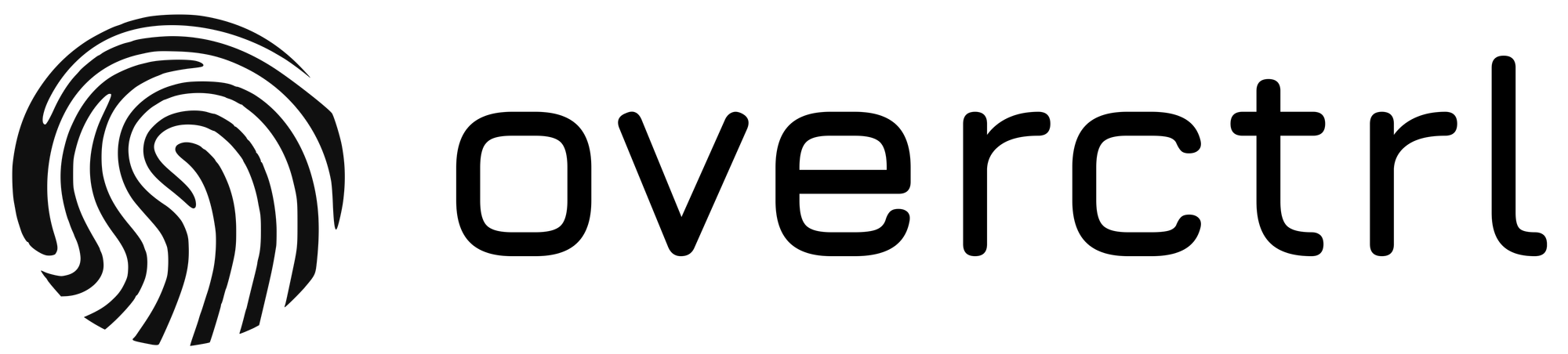







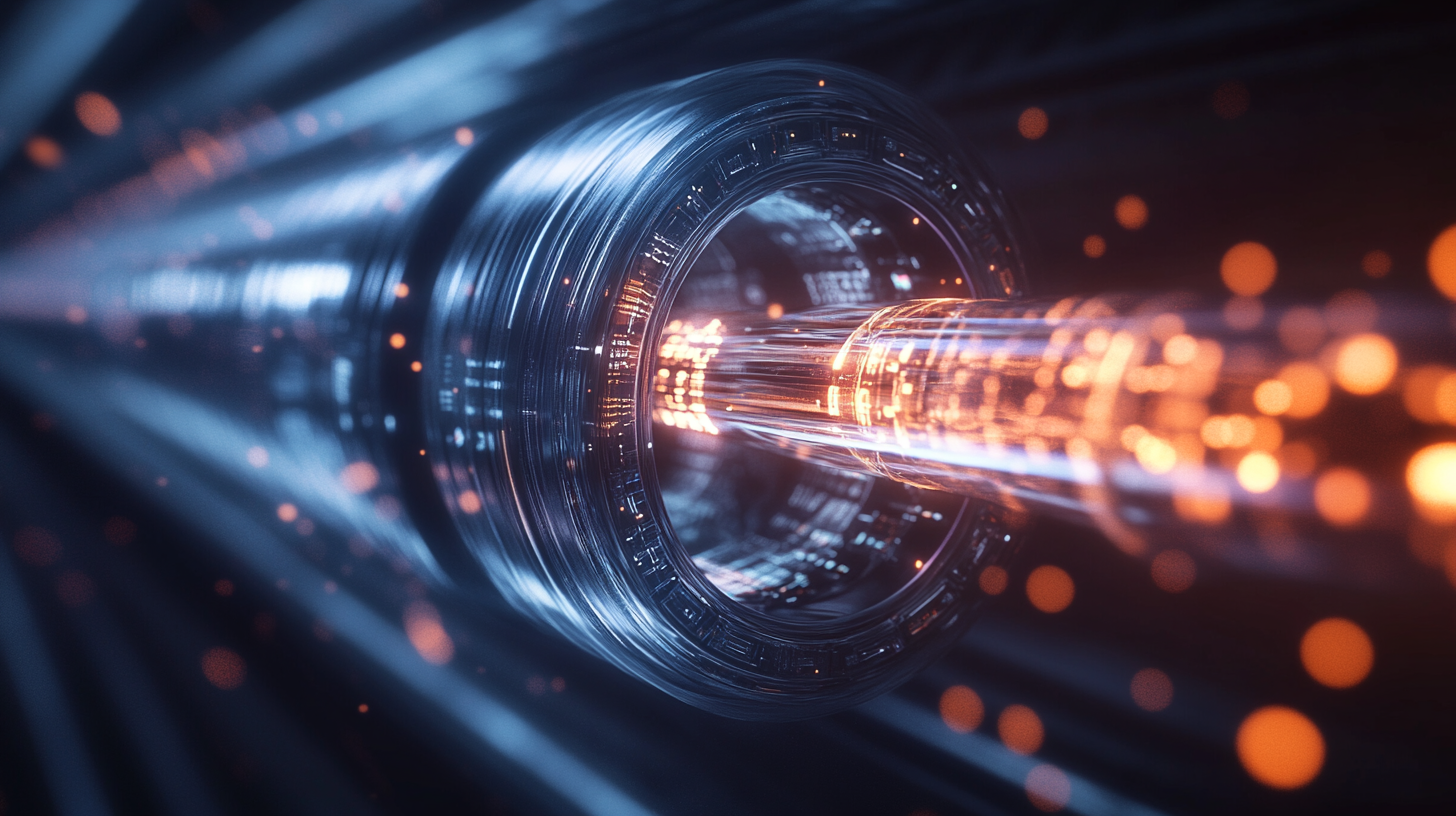
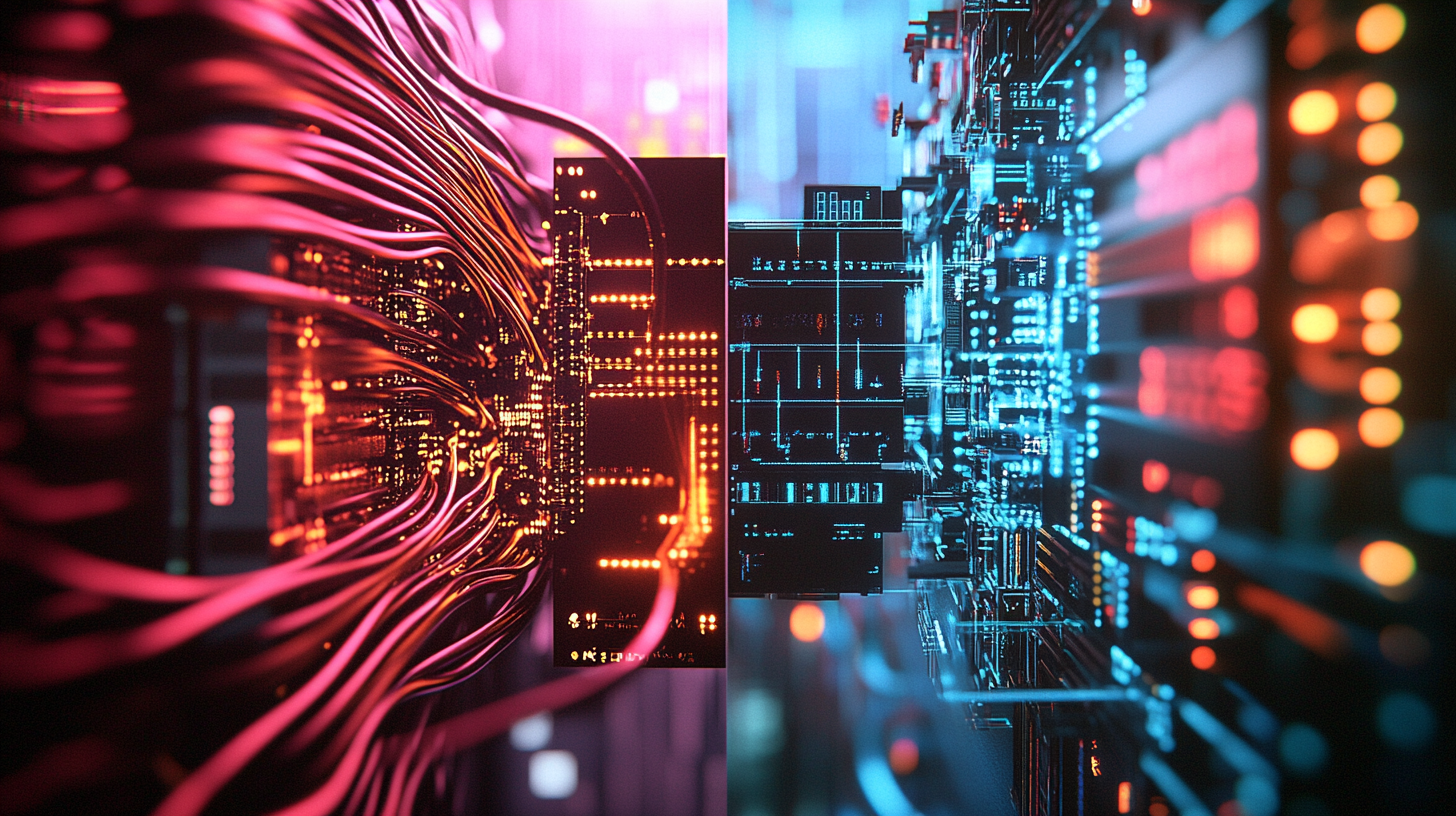

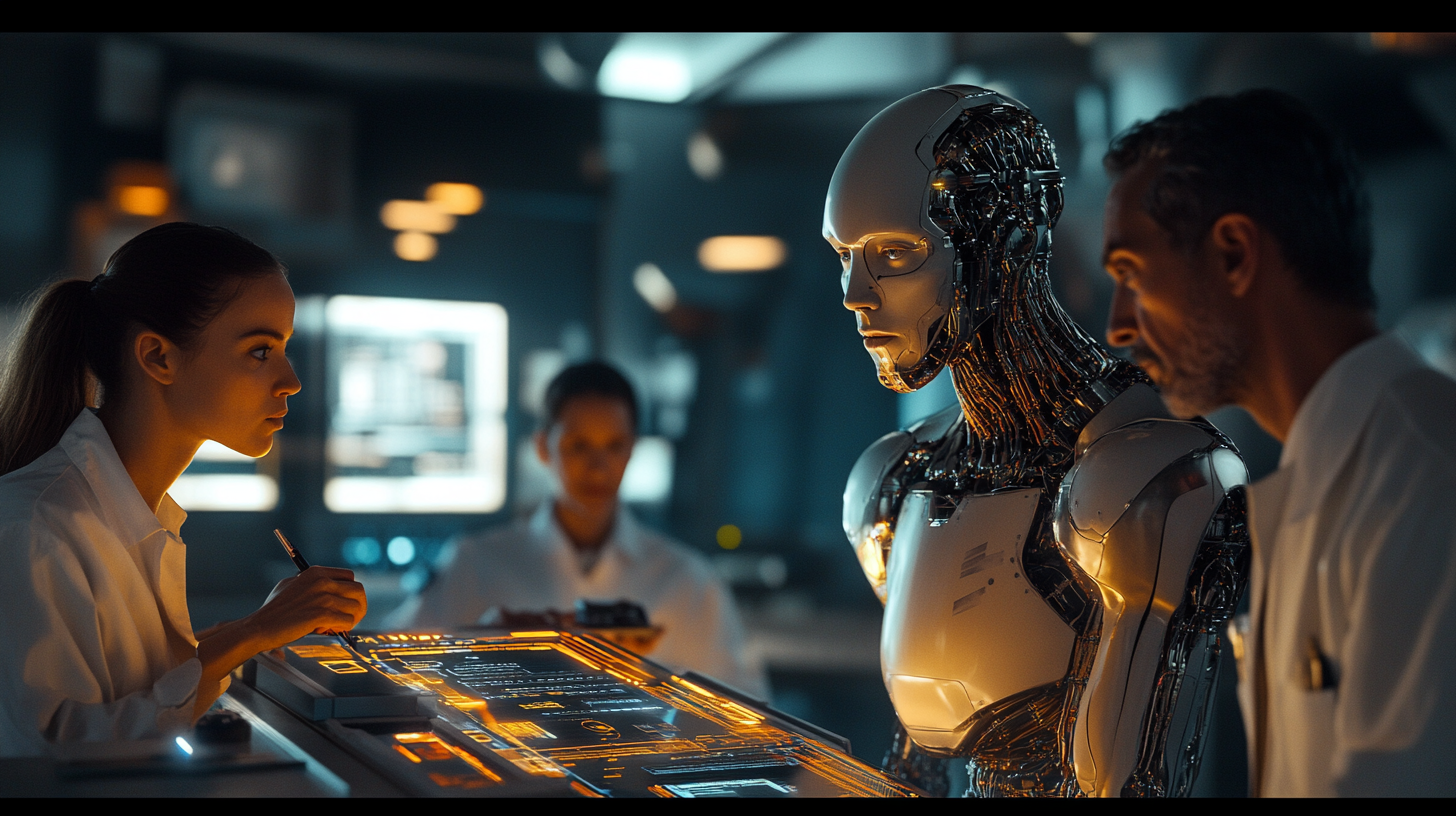


Discussion