TypeScript was a game changer on Web Development by making codebases more robust, maintainable and self-documenting through static typing. Among its powerful features, generics stand out as a critical tool for building reusable, type-safe code. While generics can greatly enhance your code, it also comes with its own characteristics and challenges.
On this article, we're going to explore the essential concepts, common pitfalls, and best practices to work with TypeScript generics.
What Are Generics?
Generics is a core feature from TypeScript that enables us to create reusable and type-safe code. It allows us to define components, functions, or classes that can work with multiple types without losing type safety. Think of generics as templates for types: we declare a type placeholder – instead of hardcoding one – that will be specified later.
For example, we could describe the identity function using the any type:
function identity(arg: any): any {
return arg;
}
And we can improve it by taking advantage of TypeScript type inference:
// [!code word:T]
function identity<T>(arg: T): T {
return arg;
}
This is a powerful tool that enable us to create abstract and reusable code. However, to master generics we need to understand not only its capabilities but also its potential pitfalls.
Why Generics Matter
Generics allow us to write flexible (abstract), reusable code without sacrificing type safety. It enable functions, classes, interfaces, so on, to work with a variety of types, specified at usage time of use rather than during creation.
For example:
interface Response<T> {
data: T;
status: number;
}This simplicity can scale to handle complex scenarios like dynamic constraints, conditional types, nested types, etc.
Must-Knows for Using TypeScript Generics
1. Constraints with extends
Generics can be constrained using the extends keyword to enforce a specific type:
// [!code word:extends:1]
function getLength<T extends { length: number }>(item: T): number {
return item.length;
}
getLength("Hello"); // Works: string has a length property
getLength([1, 2, 3]); // Works: arrays have a length property
getLength(42); // Error: number doesn't have a length property
Without constraints, we risk runtime errors as TypeScript won’t infer or enforce the necessary shape of T.
2. Default Generic Types
We can provide default types to generics for a better Developer Experience (DX):
// [!code word:any:1]
interface Response<T = any> {
data: T;
status: number;
}
const defaultResponse: Response = { data: "Default", status: 200 }; // `data` is `any`
Default types are especially useful when the generic type is optional but might need a logical fallback.
3. Narrowing Generic Types
TypeScript can't always infer specific types with generics, leading to unexpected behavior:
function logValue<T>(value: T): void {
console.log(value.toFixed(2)); // Error: T might not be a number
}
To fix this, we must either constrain the type or use type guards:
// [!code word:extends number:1]
function logValue<T extends number>(value: T): void {
console.log(value.toFixed(2)); // Valid
}
4. Avoid Overusing any as a Catch-All
Using any in generic types – in TypeScript overall– defeats its purpose and removes type safety:
function fetchData<T>(url: string): Promise<T> {
return fetch(url).then(res => res.json());
}
// [!code word:any:1]
fetchData<any>("https://api.example.com/data"); // Discouraged
Instead, we must define a clear contract for T or use interfaces for structured data.
5. Overhead of Nested Generics
Nested generics can quickly become complex and hard to read:
type ApiResponse<Data, Meta> = {
data: Data;
metadata: {
requestId: string;
timestamp: string;
details?: Meta;
};
};
Instead, consider breaking them into smaller, reusable types or utility functions to improve clarity:
// [!code highlight:6]
type Metadata<T> = {
requestId: string;
timestamp: string;
details?: T;
};
type ApiResponse<Data, Meta> = {
data: Data;
metadata: Metadata<Meta>; // [!code highlight]
};
Common Gotchas with TypeScript Generics
1. Excessive Flexibility
Allowing too much flexibility in generic types can lead to hard-to-debug issues.
For example:
function merge<T, U>(obj1: T, obj2: U): T & U {
return { ...obj1, ...obj2 }; // This assumes NO conflicts between T and U properties
}
This implementation assumes no property conflicts between T and U, which may result in unexpected behaviour during runtime.
2. Challenges with Inference
Generics can sometimes "confuse" TypeScript's inference, leading to incorrect assumptions:
function pick<T, K>(obj: T, key: K): T[K] {
return obj[key];
}
const result = pick({ name: "Alice", age: 30 }, "name"); // K could not be inferred as a property member of T
When TypeScript struggles to infer types, explicitly annotate them to avoid ambiguity.
// [!code word:keyof:1]
function pick<T, K extends keyof T>(obj: T, key: K): T[K] {
return obj[key];
}
const result = pick({ name: "Alice", age: 30 }, "name"); // Correctly inferred as property of T
3. Type Widening
Generics may cause TypeScript to widen types unnecessarily:
// A generic function that simply returns the value passed to it
function identity<T>(value: T): T {
return value;
}
// Using the function with a literal type
const result = identity("hello");
// Expected: The type of `result` is `"hello"` (string literal type)
// Actual: TypeScript infers `string` instead of `"hello"`And to fix it:
// [!code word:hello:1]
const result = identity<"hello">("hello"); // Type is now "hello"Be cautious about where and how you use generics to maintain specificity.
Best Practices for Generics
- Start Simple
Use generics with reusability in mind and introduce constraints as needed. - Use Descriptive Names
WhileTandUare common, consider names that clarify their purpose, likeProductTypeorResultType. - Prefer Explicit Constraints
Always define bounds (extends) for generics that require specific structures. - Test Edge Cases
Ensure your generic functions can handle unexpected input types gracefully. - Document Complex Logic
Clearly explain the purpose and behaviour of functions or components using nested generics.
Real-World Examples
Consider implementing a generic API fetcher:
async function fetchData<T>(url: string): Promise<T> {
const response = await fetch(url);
if (!response.ok) {
throw new Error("Network error");
}
return response.json() as T;
}
interface User {
id: number;
name: string;
}
fetchData<User>("https://api.example.com/users/1").then(user => {
console.log(user.name); // Safely inferred as string
});
Here’s how generics can enhance a class:
class MemoryCache<T> {
private cache = new Set<T>();
addItem(item: T): void {
this.cache.add(item);
}
removeItem(item: T): void {
this.cache.delete(item);
}
getItems(): T[] {
return Array.from(this.cache);
}
}
const cache = new MemoryCache<string>();
cache.addItem("Hello");
cache.addItem("World");
cache.removeItem("Hello");
console.log(cache.getItems()); // Output: ["World"]
Conclusion
Generics is not only part from the TypeScript core but also a foundational skill that a developer must have, granting our code to be reusable and type safe. However, its complexity can lead to subtle bugs and challenges if not used carefully. By understanding constraints, managing inference, and avoiding common pitfalls, we can harness the full power of generics to write more robust and maintainable code.
Generics are a powerful tool — approach them with care, and they will elevate your codebase to the next level.
Ready to dive deeper into TypeScript? Explore its advanced features like mapped types and conditional types for even greater capabilities.
★ Code Challenge: Building a TypeScript Utility Type
Create a utility type called DeepReadonly. The mission is to take a given object type and make all its properties and sub-properties read-only — no changes allowed, even for nested objects or arrays.
Hint: How Does It Work?
Here’s what we’re aiming for:
- Input: A generic type
T, representing any object. - Output: A new type where:
- All properties of
Tare markedreadonly. - If a property is another object or array, it should recursively apply
DeepReadonlyto its contents.
- All properties of
Challenge yourself to complete the implementation and test it with different data types.
Caution: click here to check answer
type DeepReadonly = {
readonly [K in keyof T]: T[K] extends object
? T[K] extends Function
? T[K] // Leave functions as-is
: DeepReadonly<T[K]> // Recursively apply DeepReadonly to objects
: T[K]; // For primitives, keep them as-is
};
Explanation
- Mapped Types:
- The type iterates over all keys (
K in keyof T) of the input typeT.
- The type iterates over all keys (
- Readonly Modifier:
readonlyis applied to each property.
- Conditionals:
T[K] extends object: Check if the property is an object.T[K] extends Function: Exclude functions from being further processed.DeepReadonly<T[K]>: Recursively applyDeepReadonlyto nested objects.
- Primitives:
- If
T[K]is a primitive (likestring,number,boolean), it’s left unchanged.
- If
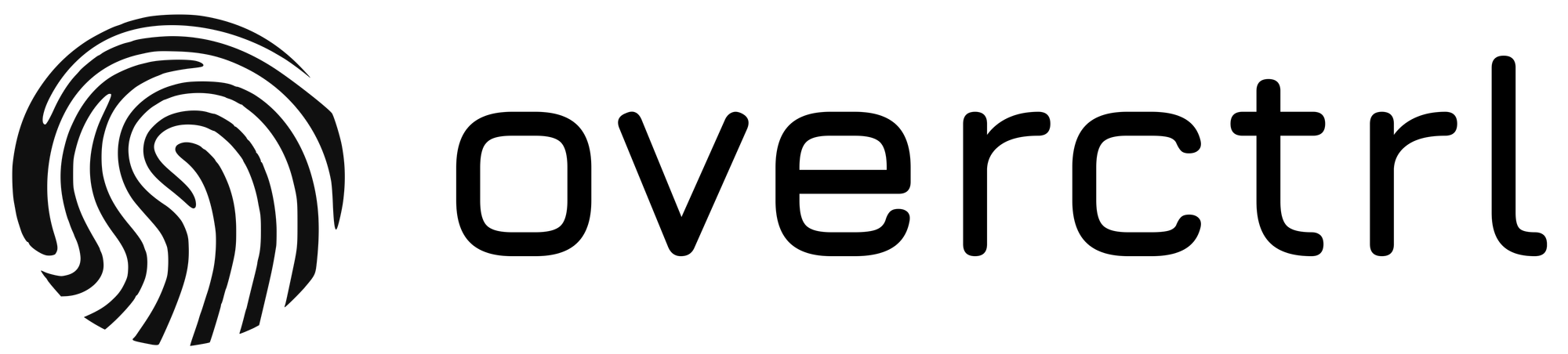







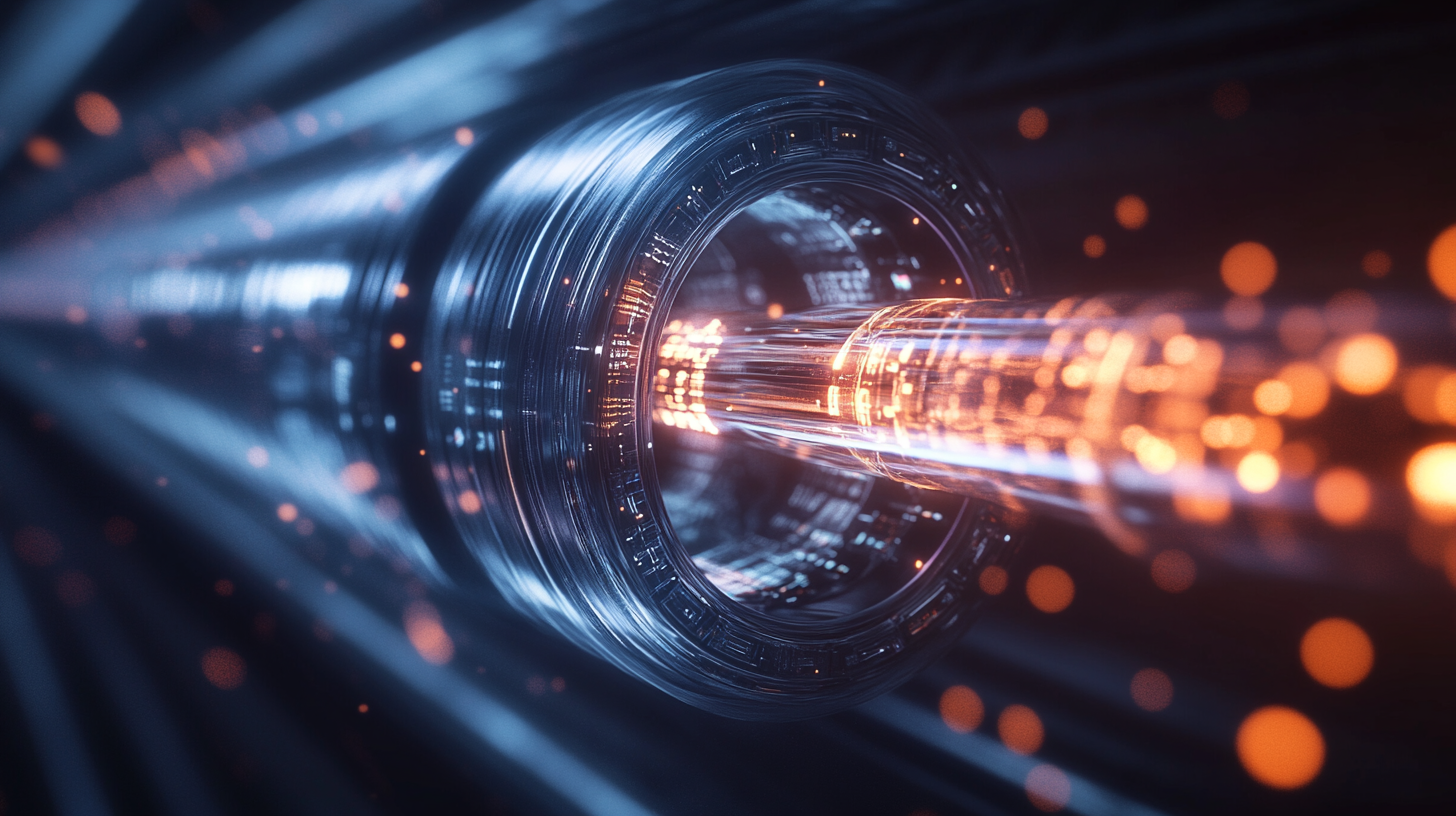
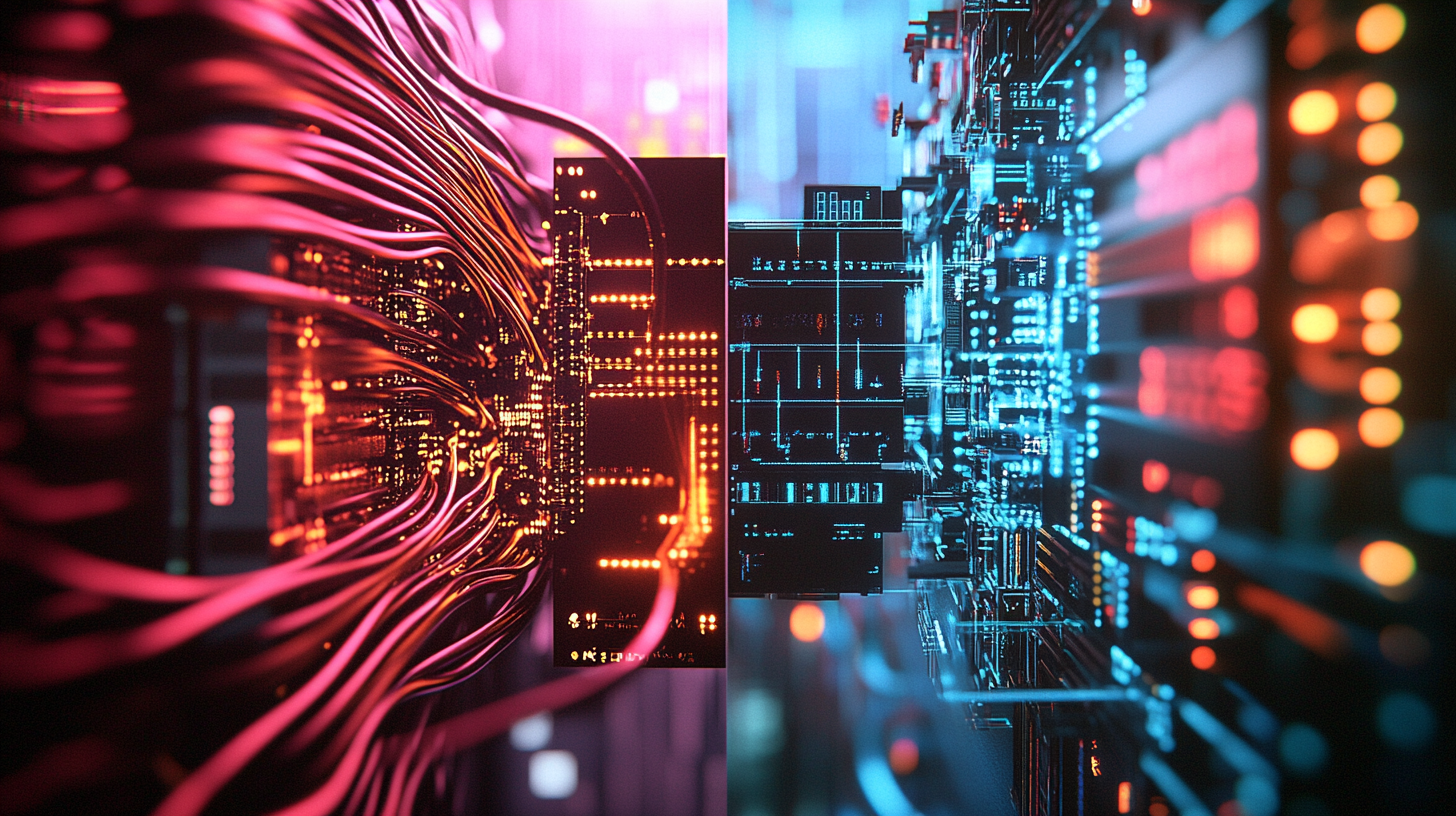


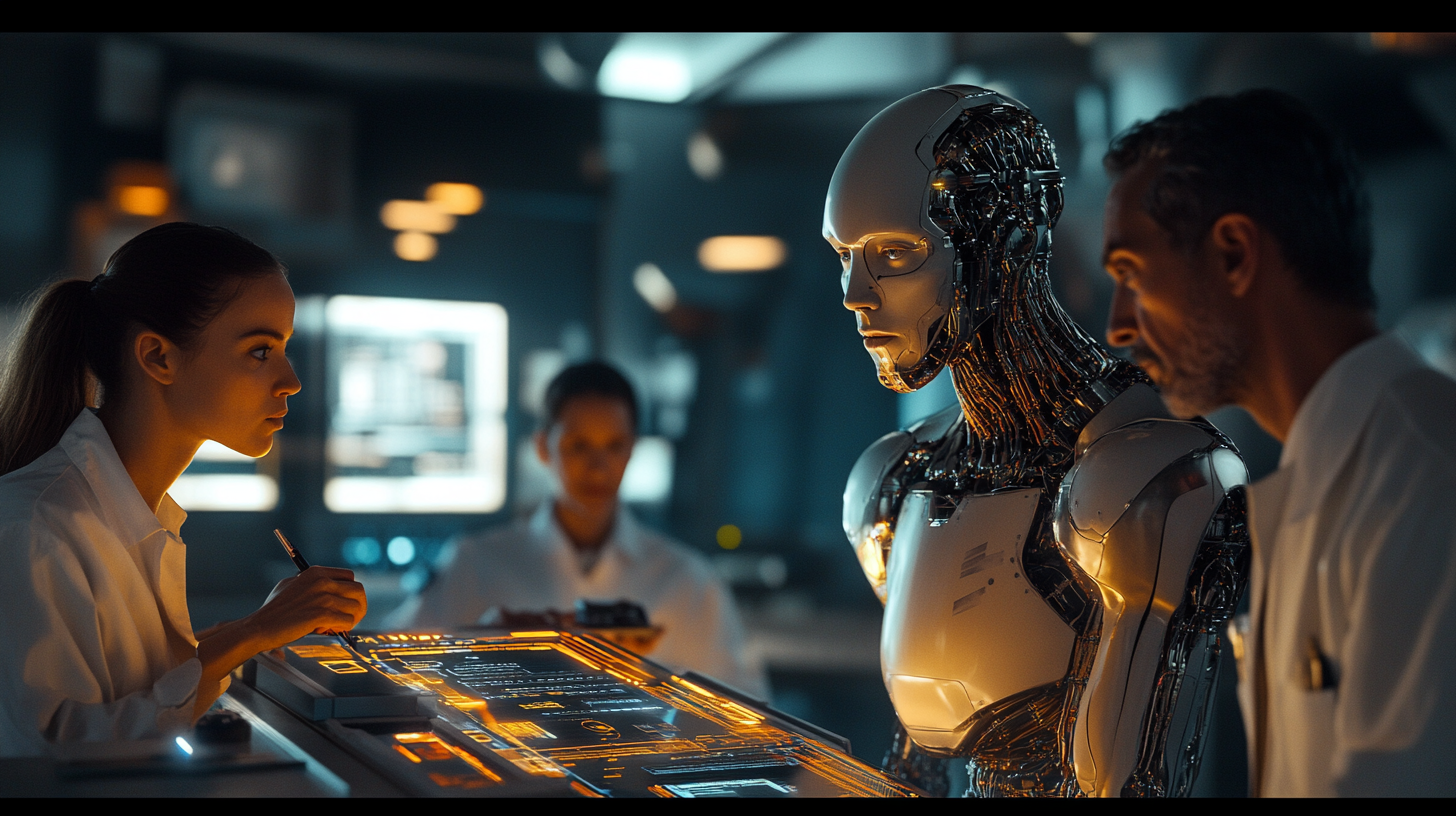

Discussion