Top 10 TypeScript Mistakes Beginners Make and How to Avoid Them
Avoid common TypeScript pitfalls like overusing any, misusing types and interfaces, or skipping strict mode. This guide highlights the top 10 beginner mistakes and shows how to write safer, cleaner code with practical examples and tips.
Introduction
TypeScript has rapidly become a staple in modern JavaScript development. Its static typing, interfaces, and improved tooling make it ideal for building scalable and maintainable applications. In fact, according to a recent survey by JetBrains, TypeScript adoption grew from 12% in 2017 to 35% in 2024, with 67% of developers now writing more TypeScript than JavaScript.
But with great power comes… a learning curve. Migrating from untyped JavaScript—or from languages with different type systems—brings a new mindset. Beginners often encounter confusing compiler errors, overlooked edge cases, or even overcomplicate simple patterns.
That’s why it’s essential to learn from common pitfalls early. In this article, we’ll walk through ten frequent mistakes made by TypeScript newcomers. Each section includes:
- A clear explanation of the mistake and why it happens
- A simple, yet powerful example showing the issue
- A practical fix with an improved code sample
- Bonus insights like tips, caveats, or tooling pointers
Whether you’re just starting out or leveling up from JavaScript, learn these traps now to avoid future headaches—and to truly get the most out of TypeScript.
1. Using any Too Freely
Explanation
One of the most tempting features for beginners is the any type. It disables type checking for a variable, effectively turning TypeScript back into plain JavaScript. While this can be a quick fix for type errors, it defeats the purpose of using TypeScript altogether.
Overusing any often happens when developers:
- Don’t know the correct type to use
- Want to silence a compiler error quickly
- Copy code from JavaScript without adding proper types
This leads to a loss of type safety and potentially runtime errors that TypeScript is designed to prevent.
Example
function getUserData(id: string): any {
return fetch(`/api/user/${id}`).then(res => res.json());
}
const user = getUserData("1234");
console.log(user.name.toUpperCase()); // ❌ Possible runtime error if name is undefined
Here, user is typed as any, so there's no compiler check for whether name exists or is a string.
Solution
Use proper types or interfaces to describe the expected structure of your data. When unsure, use unknown instead of any—it forces type checks before usage.
interface User {
id: string;
name: string;
email: string;
}
async function getUserData(id: string): Promise<User> {
const response = await fetch(`/api/user/${id}`);
return response.json();
}
const user = await getUserData("1234");
console.log(user.name.toUpperCase()); // ✅ Safe and type-checkedInsight
- Prefer
unknownoveranywhen working with uncertain types. - Use tools like TypeScript Playground or your IDE’s type inference to explore expected types.
- Consider enabling the
noImplicitAnycompiler flag to catch implicit uses ofany.
2. Confusing Type Inference with Explicit Typing
Explanation
TypeScript has powerful type inference capabilities, often determining types from initial values. However, beginners sometimes add unnecessary type annotations—or worse, incorrect ones—that conflict with what the compiler already knows.
This usually happens when:
- Developers try to be “explicit” without realizing inference already did the job
- A mismatch between declared and actual types causes subtle bugs
- Annotations create rigidity that hampers refactoring
Example
let status: "success" | "error" = "success"; // ✅ Correct
let message: string = "Loading..."; // 🔴 Redundant — inferred as string anyway
let count: number = "10"; // ❌ Type mismatch — compiles with `any`, fails at runtimeBeginners often think annotating every variable is necessary, but this can lead to errors or duplication.
Solution
Let TypeScript infer types when the context is clear. Reserve explicit annotations for:
- Function parameters and return types
- Public APIs and interfaces
- Variables with no initial assignment
// Let TS infer these
let message = "Loading..."; // inferred as string
let isLoading = true; // inferred as boolean
// But explicitly annotate here
function getStatus(code: number): "success" | "error" {
return code === 200 ? "success" : "error";
}Insight
- Use
constandletwisely—constallows better literal type inference. - Hover over a variable in your IDE to see what TypeScript infers before adding types manually.
- Overusing annotations adds maintenance cost and potential inconsistencies.
3. Misunderstanding the Difference Between Types and Interfaces
Explanation
TypeScript offers two main tools to define object shapes: type aliases and interface. While they overlap in functionality, they have subtle differences. Beginners often use them interchangeably without understanding their strengths—or use the wrong one for the task.
Common confusions include:
- Assuming
interfacecan represent union types (it can't) - Using
typewheninterfacewould better support extension - Believing one is "deprecated" in favor of the other (neither is)
Example
type User = {
name: string;
age: number;
};
interface UserProfile {
name: string;
age: number;
}
// Extending them
interface ExtendedProfile extends UserProfile {
email: string;
}
type Admin = User & { role: string }; // ✅ Works, but no declaration mergingTrying to extend a type via declaration merging will fail:
type Person = {
name: string;
}
type Person = {
age: number;
} // ❌ Error: Duplicate identifierWhereas interfaces allow this:
interface Person {
name: string;
}
interface Person {
age: number;
} // ✅ Merged: { name: string; age: number }Solution
Use guidelines based on intent:
- Use
interfacewhen you're designing object shapes meant to be extended (e.g., classes, APIs). - Use
typewhen you need unions, intersections, mapped types, or tuples.
interface Animal {
name: string;
}
interface Dog extends Animal {
breed: string;
}
type ResponseStatus = "success" | "error"; // ✅ Better with type
Insight
- Interfaces are open and mergeable; types are closed and precise.
- Don’t get stuck picking one—use both based on context.
- If unsure, start with
interfacefor object shapes and move totypeif flexibility is needed.
4. Ignoring the Benefits of Strict Mode
Explanation
TypeScript’s strict mode enables a suite of safety checks that prevent common bugs and enforce better typing discipline. Unfortunately, many beginners disable it—either manually or by using loose tsconfig templates—to reduce friction during setup.
This might seem helpful at first, but it quickly leads to loosely typed code, missed edge cases, and runtime errors that TypeScript could’ve caught.
Example
Consider a project with strict mode disabled:
function greet(user: { name: string; age?: number }) {
console.log(`Hello, ${user.name.toUpperCase()}`);
}This compiles fine, but it assumes name is always a string. Without strict null checks, this could allow:
greet({ name: null }); // ❌ No compile-time error, crashes at runtimeSolution
Always enable strict mode in your tsconfig.json:
{
"compilerOptions": {
"strict": true
}
}This turns on a group of important checks:
strictNullChecks: Prevents undefined/null assumptionsnoImplicitAny: Forces explicit typing where inference failsstrictFunctionTypes: Ensures safe function assignmentsstrictBindCallApply: Catches unsafe uses of.call,.apply- … and more
Here’s the safer version of the earlier example:
function greet(user: { name: string | null }) {
if (user.name) {
console.log(`Hello, ${user.name.toUpperCase()}`);
} else {
console.log("Hello, guest");
}
}Insight
- Use
tsc --init --strictwhen setting up new projects. - Many libraries (React, Next.js) now assume strict mode by default—embrace it early.
- Disabling strict mode saves time now but costs reliability later.
5. Misusing Enums Instead of Union Literals
Explanation
TypeScript’s enum keyword lets you define a named set of constant values. While useful in some cases, enums are often overused where simpler, safer alternatives—like union literal types—work better. Beginners frequently use enums for things like status flags, roles, or fixed options without realizing the hidden complexity they introduce.
Some issues with enums include:
- They generate JavaScript code, increasing bundle size
- Their behavior can be surprising (e.g., reverse mappings in numeric enums)
- They don't work as seamlessly with some type narrowing techniques
Example
enum Status {
Success,
Error,
Loading,
}
function showStatus(status: Status) {
if (status === Status.Success) {
console.log("Success!");
}
}This compiles fine, but the underlying values are numbers: 0, 1, 2. This can lead to bugs if you accidentally pass an untyped number.
Solution
Use union literal types when all you need is a fixed list of string values:
type Status = "success" | "error" | "loading";
function showStatus(status: Status) {
if (status === "success") {
console.log("Success!");
}
}Union types:
- Are safer (you can’t pass a random number)
- Work seamlessly with autocomplete and type narrowing
- Don’t produce runtime code
Insight
- Prefer union literals for simple, fixed-value options.
- Use enums if you need bidirectional mapping or integration with other systems (e.g., legacy code, C-style constants).
- Use
as constfor enum-like behavior without enums:
const Statuses = {
Success: "success",
Error: "error",
Loading: "loading",
} as const;
type Status = typeof Statuses[keyof typeof Statuses];6. Forgetting to Annotate Function Parameters and Return Types
Explanation
TypeScript can infer the return type of functions based on their implementation. However, beginners often rely too heavily on this and neglect to annotate function parameters and return types—especially in exported functions, callbacks, or API interfaces.
This omission can lead to:
- Poor readability and maintainability
- Incorrect or overly broad inferences
- Hidden bugs when function logic changes
Example
function calculateTotal(price, tax) {
return price + tax;
}Without annotations, price and tax are implicitly typed as any (unless noImplicitAny is enabled). This can lead to runtime errors if incorrect types are passed:
calculateTotal("10", 5); // ❌ Produces "105" instead of 15Solution
Always annotate function parameters and return types—especially in public APIs or utility functions. This improves clarity and helps TypeScript catch mistakes.
function calculateTotal(price: number, tax: number): number {
return price + tax;
}You should also annotate arrow functions, especially in callbacks:
const prices: number[] = [10, 20, 30];
const total = prices.reduce((sum: number, price: number): number => sum + price, 0);Insight
- Annotate return types explicitly when:
- The function is exported
- It has conditional return logic
- It's used in public or shared code
- Use
voidfor functions that don’t return anything - Use
unknownfor inputs with uncertain shape, forcing validation
7. Overcomplicating Types with Generics Prematurely
Explanation
Generics are a powerful TypeScript feature that enables reusable and flexible type-safe functions or components. But for beginners, it’s easy to overuse or misuse them—creating complex type signatures for problems that don’t require generics at all.
Common misuses include:
- Adding generics when a concrete type is sufficient
- Using generic placeholders without constraints
- Making code harder to read and maintain for negligible benefit
Example
function wrapValue<T>(value: T): T {
return value;
}
const result = wrapValue<string>("hello"); // ✅ Works, but unnecessaryHere, using a generic offers no benefit over a simple function.
Solution
Only use generics when:
- The function or type must work with multiple types
- The caller should decide the type
- You need to retain type information across multiple inputs/outputs
Refactor simple cases to use concrete types:
function wrapString(value: string): string {
return value;
}Or use generics effectively when type preservation is needed:
function identity<T>(arg: T): T {
return arg;
}
const num = identity(123); // inferred as number
const text = identity("hello"); // inferred as stringInsight
- Use generics to create abstractions, not to replace typing altogether.
- Add type constraints to clarify intended usage:
function getFirst<T extends { length: number }>(arr: T): number {
return arr.length;
}- If your generic function looks more complex than its benefit, it probably is.
8. Assuming All JavaScript Code Is TypeScript-Compatible
Explanation
TypeScript is a superset of JavaScript, which means all JavaScript is syntactically valid TypeScript. But that doesn’t mean it’s semantically sound in a typed context. Beginners often copy-paste JavaScript code assuming it’ll "just work," only to run into type errors, unsafe assumptions, or missed edge cases.
Common pitfalls include:
- Using loosely structured objects without defining types
- Calling methods on potentially
undefinedvalues - Relying on dynamic property access without type guards
Example
function getItemName(item) {
return item.name.toUpperCase();
}In JavaScript, this might work—until item is null, undefined, or lacks a name property. In TypeScript, it causes a compile-time error if strict mode is enabled.
Solution
Treat every JavaScript object as an unknown entity unless typed. Use type annotations and type guards to ensure safe usage.
interface Item {
name: string;
}
function getItemName(item: Item): string {
return item.name.toUpperCase();
}Or with validation for optional cases:
function getItemName(item: Partial<Item>): string {
return item.name?.toUpperCase() ?? "Unnamed";
}Insight
- Don’t trust external or untyped data—use
unknownand validate it. - Use libraries like zod or io-ts to create runtime type-safe schemas.
- Treat TypeScript as a contract system, not just syntax validation.
9. Neglecting Type Narrowing and Control Flow Analysis
Explanation
TypeScript offers powerful control flow analysis to refine types at runtime using type guards. But many beginners don’t take full advantage of it—they either use unsafe type assertions (as), or they don’t narrow types effectively before accessing properties.
This often results in:
- Unsafe operations on union types
- Redundant type assertions
- Missed opportunities for compiler help
Example
function printValue(value: string | number) {
console.log(value.toUpperCase()); // ❌ Error: Property 'toUpperCase' does not exist on type 'number'
}Instead of narrowing, a beginner might do this:
console.log((value as string).toUpperCase()); // ⚠️ Dangerous if value is actually a numberSolution
Use type guards like typeof, instanceof, in, or custom predicates to safely narrow types before operating on them.
function printValue(value: string | number) {
if (typeof value === "string") {
console.log(value.toUpperCase()); // ✅ Now safe
} else {
console.log(value.toFixed(2)); // ✅ Also safe
}
}You can also use in for object types:
function handleResponse(res: { data: string } | { error: string }) {
if ("data" in res) {
console.log(res.data);
} else {
console.error(res.error);
}
}Insight
- Avoid
asunless you’re absolutely certain about the type. - Trust the compiler—if it asks for a check, it’s trying to help.
- Use exhaustiveness checks in
switchstatements withneverto catch missing cases.
10. Misconfiguring or Ignoring the tsconfig.json File
Explanation
The tsconfig.json file controls how TypeScript compiles your project. Many beginners treat it as a mysterious black box—copying default settings from a boilerplate without understanding their implications. This can result in misconfigured builds, skipped checks, or unintentional leniency.
Common issues include:
- Leaving out critical flags like
strict,esModuleInterop, orresolveJsonModule - Misunderstanding
includeandexcludebehavior - Compiling more files than necessary (e.g., tests or build artifacts)
Example
{
"compilerOptions": {
"target": "ES5",
"module": "commonjs"
}
}This minimal setup compiles, but it lacks type safety (strict mode is off), doesn’t support modern module syntax, and might not align with the JavaScript runtime you're targeting.
Solution
Start with a solid, opinionated config and tailor it to your project. Here’s a good default for strict and modern setups:
{
"compilerOptions": {
"target": "ES2020",
"module": "ESNext",
"lib": ["ES2020", "DOM"],
"strict": true,
"esModuleInterop": true,
"moduleResolution": "node",
"resolveJsonModule": true,
"skipLibCheck": true
},
"include": ["src"],
"exclude": ["node_modules", "dist", "**/*.test.ts"]
}This configuration ensures:
- Type safety (
strict) - Compatibility with modern tooling
- Clean separation of source and build files
Insight
- Use
tsc --showConfigto see your resolved settings. - Review
tsconfig.jsonwith your team regularly—misalignments can cause confusion and bugs.
Conclusion
Learning TypeScript is one of the most valuable investments a JavaScript developer can make—but it comes with its own set of challenges. The good news is that most mistakes beginners make are avoidable with the right mindset, a solid grasp of type fundamentals, and consistent tooling practices.
Let’s recap the top lessons:
- Avoid
anyunless absolutely necessary—preferunknownor proper type annotations. - Trust type inference, but don’t shy away from explicit annotations where they clarify intent.
- Understand when to use
typevs.interfaceto create clear, extensible code. - Enable
strictmode from the start for safer, more predictable codebases. - Favor union literals over enums for simple sets of values.
- Always annotate function parameters and return types, especially in shared or exported code.
- Don’t reach for generics prematurely—use them where they truly add flexibility.
- Treat JavaScript code as untyped until proven safe, especially when migrating.
- Use type narrowing instead of assertions to safely handle union types.
- Master your
tsconfig.jsonto enforce safety and align with your runtime environment.
The path to mastering TypeScript is iterative. Mistakes aren’t failures—they’re opportunities to learn the nuances of the type system and write more robust, maintainable code. By recognizing these common pitfalls early, you'll not only avoid bugs but also develop cleaner patterns and a deeper understanding of how TypeScript thinks.
Next Steps
- Explore the TypeScript Handbook to go deeper into topics like utility types, advanced narrowing, and declaration merging.
- Use tools like TypeScript Playground to experiment and test type ideas.
- Enable helpful flags in your editor (like VS Code) for inline type hints, quick fixes, and refactor suggestions.
- Review real-world TypeScript codebases and note how they handle types, interfaces, and configurations.
Read More
- Everything You Need to Know About "tsconfig.json" in TypeScript
- Mastering TypeScript Data Types: The Complete Guide with Performance Hacks
- Mastering TypeScript Type Inference
- TypeScript Nullable Types Explained: Your Comprehensive Guide with Code Examples
- TypeScript Generics: Gotchas and Must-Knows
- Advanced Error Handling in TypeScript: Best Practices and Common Pitfalls
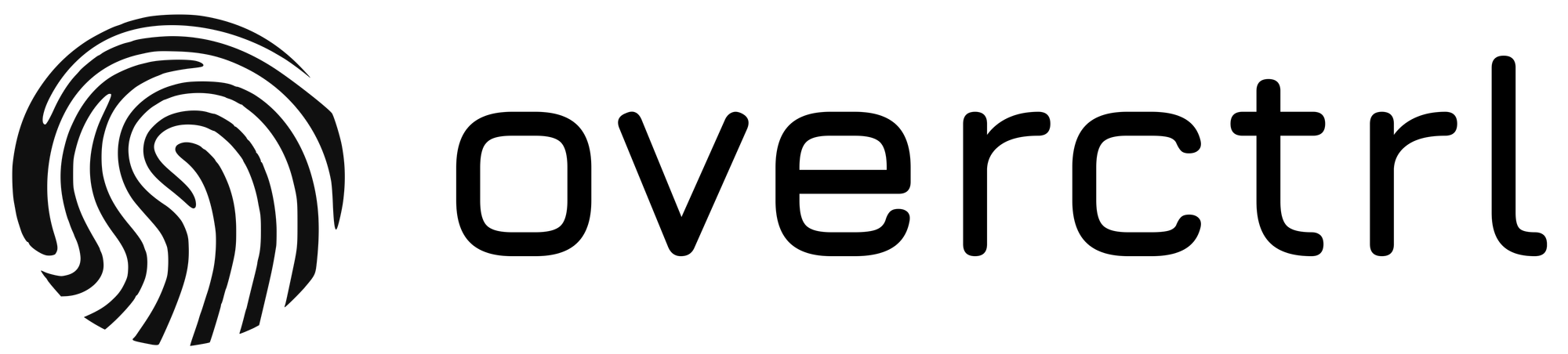






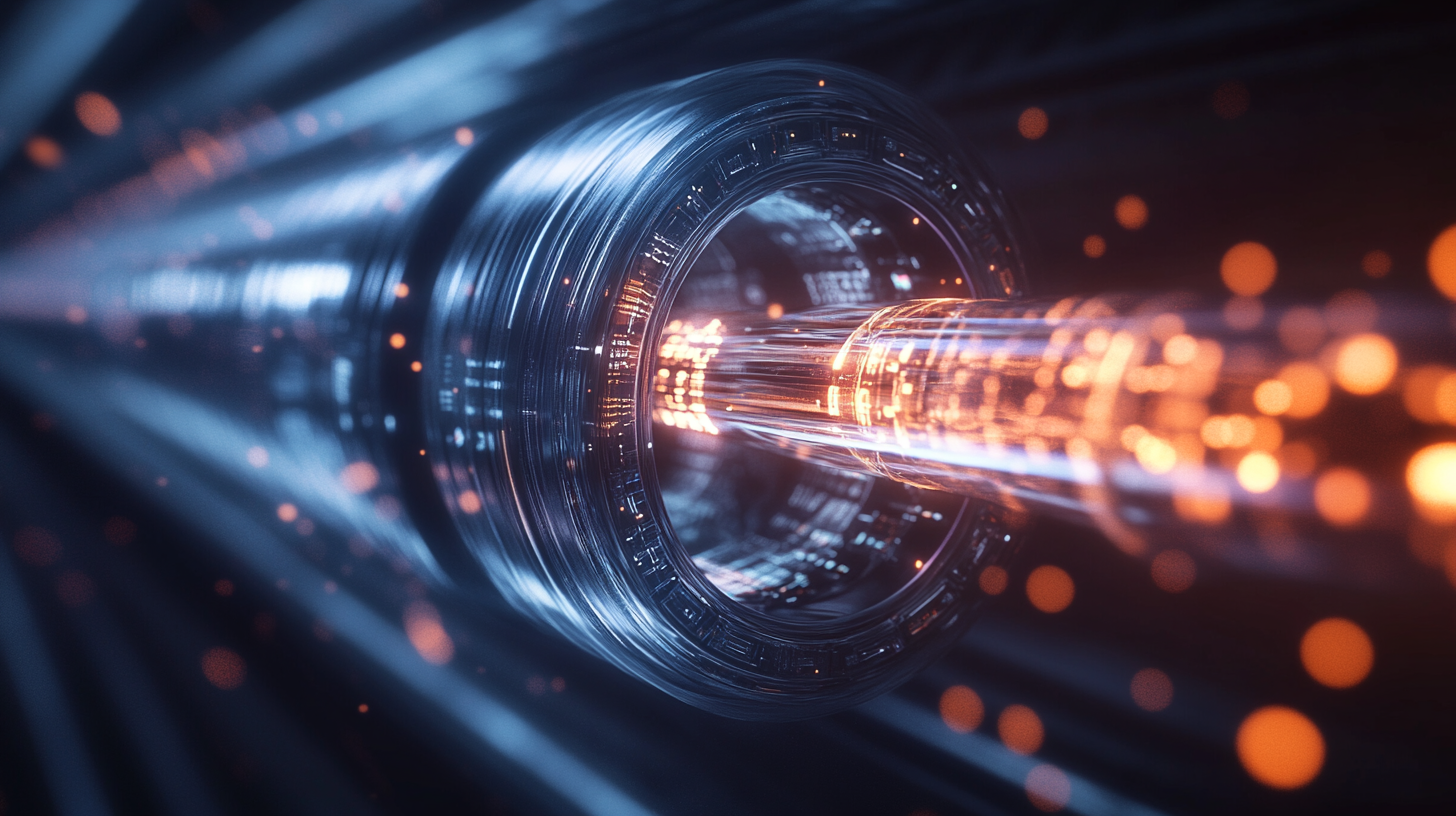
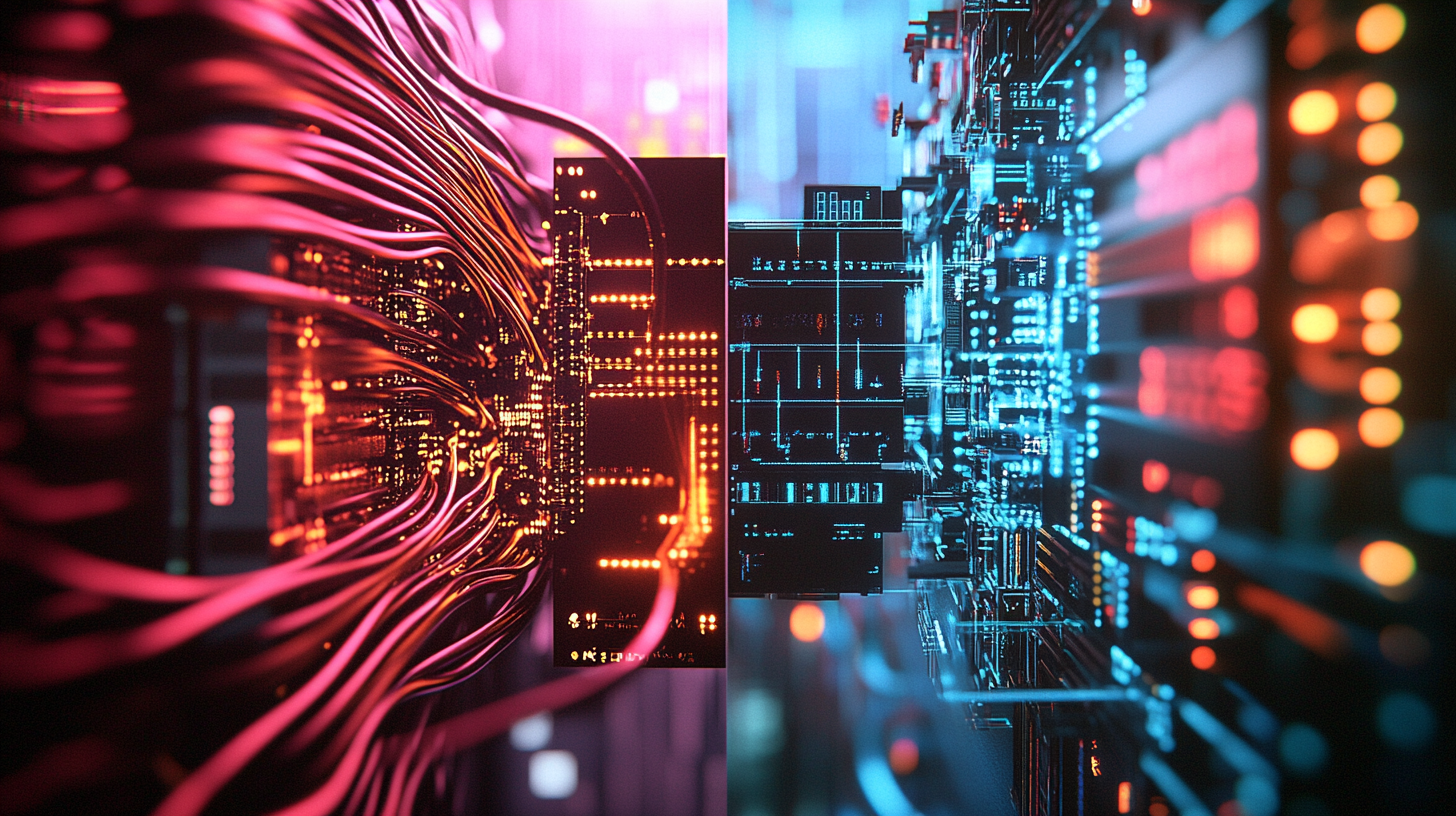


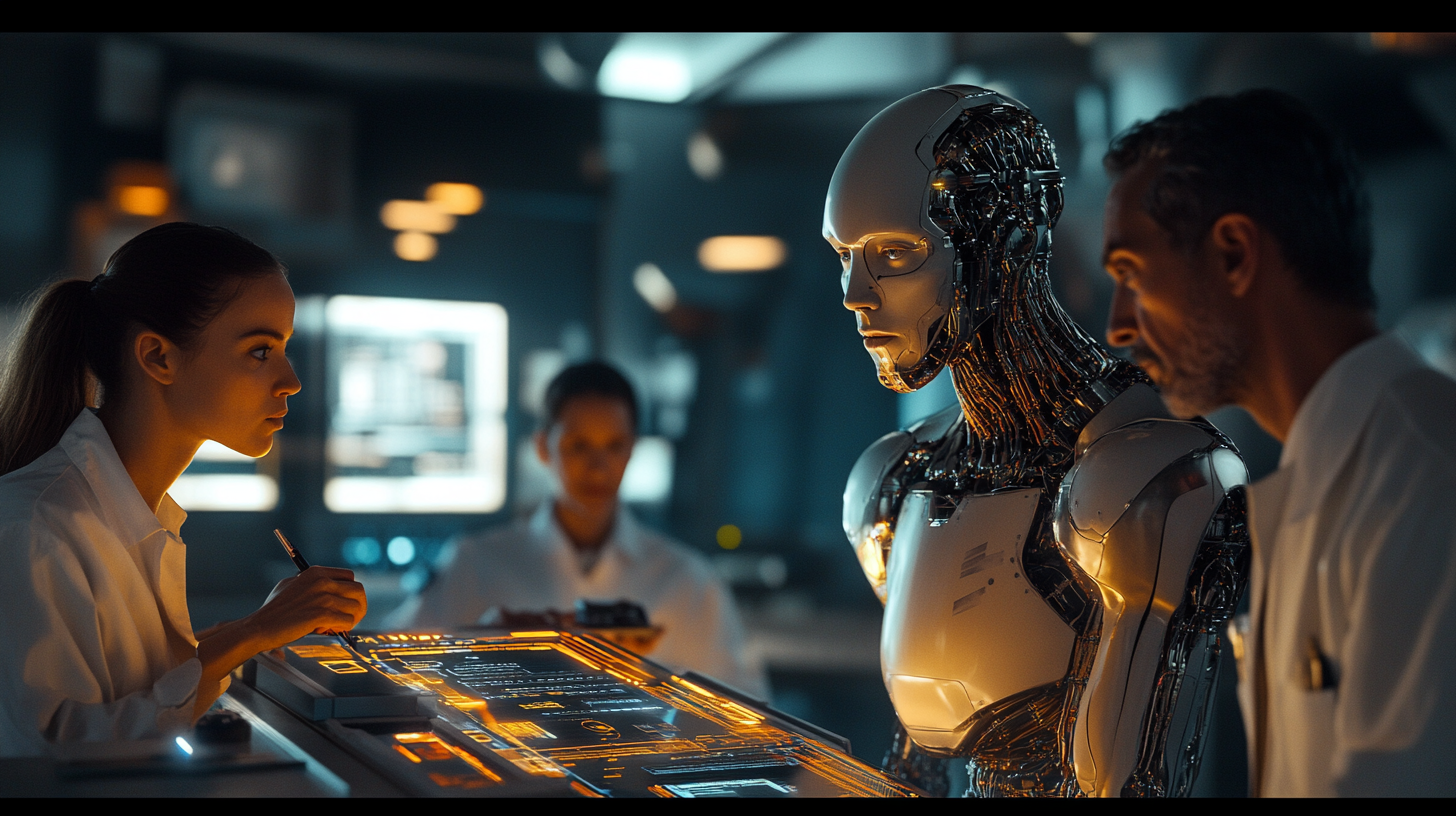


Discussion