Introduction to Caching
In modern web development, performance optimization is crucial. Slow websites lead to higher bounce rates, lower conversion rates, and reduced search engine rankings. One of the most effective ways to improve performance is through caching — a technique that stores frequently accessed data to minimize retrieval time.
Why Caching Matters
Caching enhances web performance by:
- Reducing server load by minimizing redundant data fetching.
- Decreasing latency by serving pre-stored content.
- Lowering bandwidth usage, making websites more cost-efficient.
- Enhancing user experience, leading to better engagement and conversions.
Real-World Example of Caching
Consider a popular news website that experiences millions of visitors per day. Without caching, every user request would trigger:
- A database query to fetch the latest news articles.
- A dynamic server-side process to generate HTML pages.
- A download of CSS, JavaScript, and image assets from the server.
With caching:
- Static assets (CSS, JavaScript, images) are stored in browser cache.
- Dynamic content is cached in server-side storage (Redis, Memcached).
- Frequently accessed pages are distributed across a Content Delivery Network (CDN), reducing load times worldwide.
By implementing caching, this website reduces load time from 3 seconds to under 1 second, improving both user satisfaction and SEO rankings.
Browser Caching
How Browser Caching Works
When a user visits a website, their browser downloads and temporarily stores static assets (HTML, CSS, JavaScript, images). If the user revisits the site, the browser loads these assets from local storage instead of making new network requests.
Key HTTP Caching Headers
To control browser caching behavior, developers use HTTP headers:
Last-Modified: Indicates when a resource was last updated.
Last-Modified: Tue, 20 Feb 2025 08:00:00 GMTETag (Entity Tag): A unique identifier for a resource.
ETag: "abc123"If the resource hasn’t changed, the browser reuses the cached version.
Expires: Sets a fixed expiration date.
Expires: Wed, 21 Oct 2025 07:28:00 GMTThis header is now largely replaced by Cache-Control.
Cache-Control: Defines how long a resource should be cached.
Cache-Control: max-age=86400, must-revalidateThis instructs the browser to cache the resource for one day.
Example: Configuring Cache Headers in Nginx
location /static/ {
expires 30d;
add_header Cache-Control "public, max-age=2592000";
}Best Practices for Browser Caching
✔ Use long expiration times for assets that rarely change.
✔ Implement versioning (e.g., style.css?v=2) to force updates.
✔ Leverage ETags and Last-Modified headers to prevent unnecessary downloads.
Server-Side Caching
Server-side caching reduces the processing burden on backend servers, improving response times for dynamic content.
Types of Server-Side Caching
- Tools: Redis, Memcached
- Example: Caching user session data in Redis.
- Tools: MySQL Query Cache (deprecated), PostgreSQL Caching
- Example: Storing a recent query result in Redis.
- Tool: PHP OPcache
- Example: Enabling OPcache in
php.ini: - Tools: Varnish, Nginx FastCGI cache
- Example: Enabling full-page caching in Varnish.
Full-Page and Fragment Caching: Caches entire HTML pages.
sub vcl_recv {
if (req.url ~ "^/blog/") {
return (hash);
}
}Opcode Caching: Caches compiled PHP scripts to avoid recompilation.
opcache.enable=1
opcache.memory_consumption=128
opcache.max_accelerated_files=4000Database Query Caching: Caches database query results.
SELECT * FROM products WHERE category = 'electronics';Instead of querying every time, cache the result in Redis:
cache.setex("products_electronics", 3600, query_result)Object Caching: Stores frequently accessed data in memory.
import redis
cache = redis.Redis(host='localhost', port=6379)
cache.set('user_123', 'John Doe')Content Delivery Networks (CDNs)
What is a CDN?
A Content Delivery Network (CDN) is a distributed network of servers that cache website assets closer to users. Popular CDNs include Cloudflare, Akamai, and Amazon CloudFront.
How CDNs Work
- The CDN edge server serves cached content to users based on their location.
- If the content isn’t cached, it is retrieved from the origin server.
- Cached content is automatically refreshed based on cache rules.
Cache Invalidation and Stale Content Handling
How to Invalidate Cache
- Versioning: Add query strings to file names.
- Example:
style.css?v=2
- Example:
- Cache Purging: Manually clear the cache in CDN dashboards.
Stale-While-Revalidate: Serve old content while fetching a new copy.
Cache-Control: stale-while-revalidate=60Choosing the Right Caching Strategy
| Caching Type | Best For | Pros | Cons |
|---|---|---|---|
| Browser Caching | Static assets (CSS, JS) | Reduces requests, fast loads | Hard to control expiration |
| Server-Side Caching | Dynamic data, sessions | Speeds up backend performance | Requires memory, complexity |
| CDN Caching | Global content delivery | Low latency, bandwidth savings | Extra cost |
Common Caching Pitfalls and Solutions
❌ Overcaching: Leads to outdated content.
✔ Solution: Implement cache versioning.
❌ Under-caching: Causes unnecessary server load.
✔ Solution: Optimize cache rules with Cache-Control headers.
❌ Cache Poisoning: Attackers inject malicious responses.
✔ Solution: Use signed URLs and request validation.
Conclusion
Caching continues to evolve with technologies like Edge Computing. By leveraging caching effectively, you can build faster, more scalable, and cost-efficient web applications.
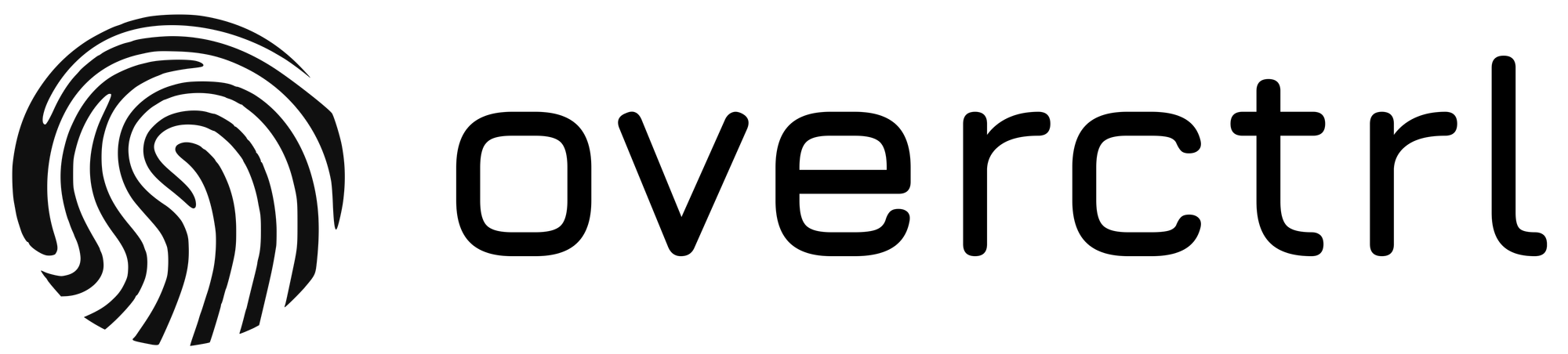







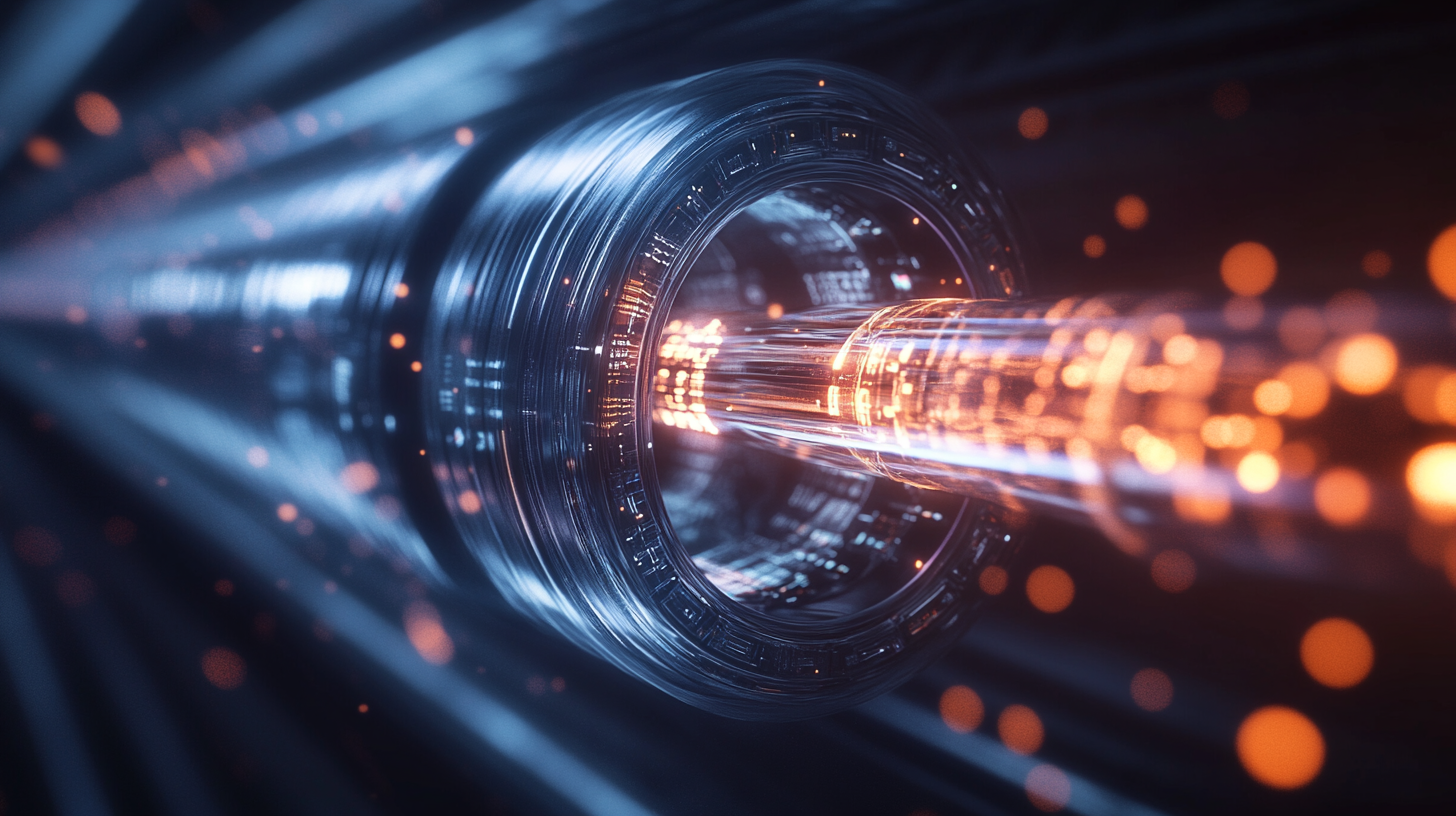
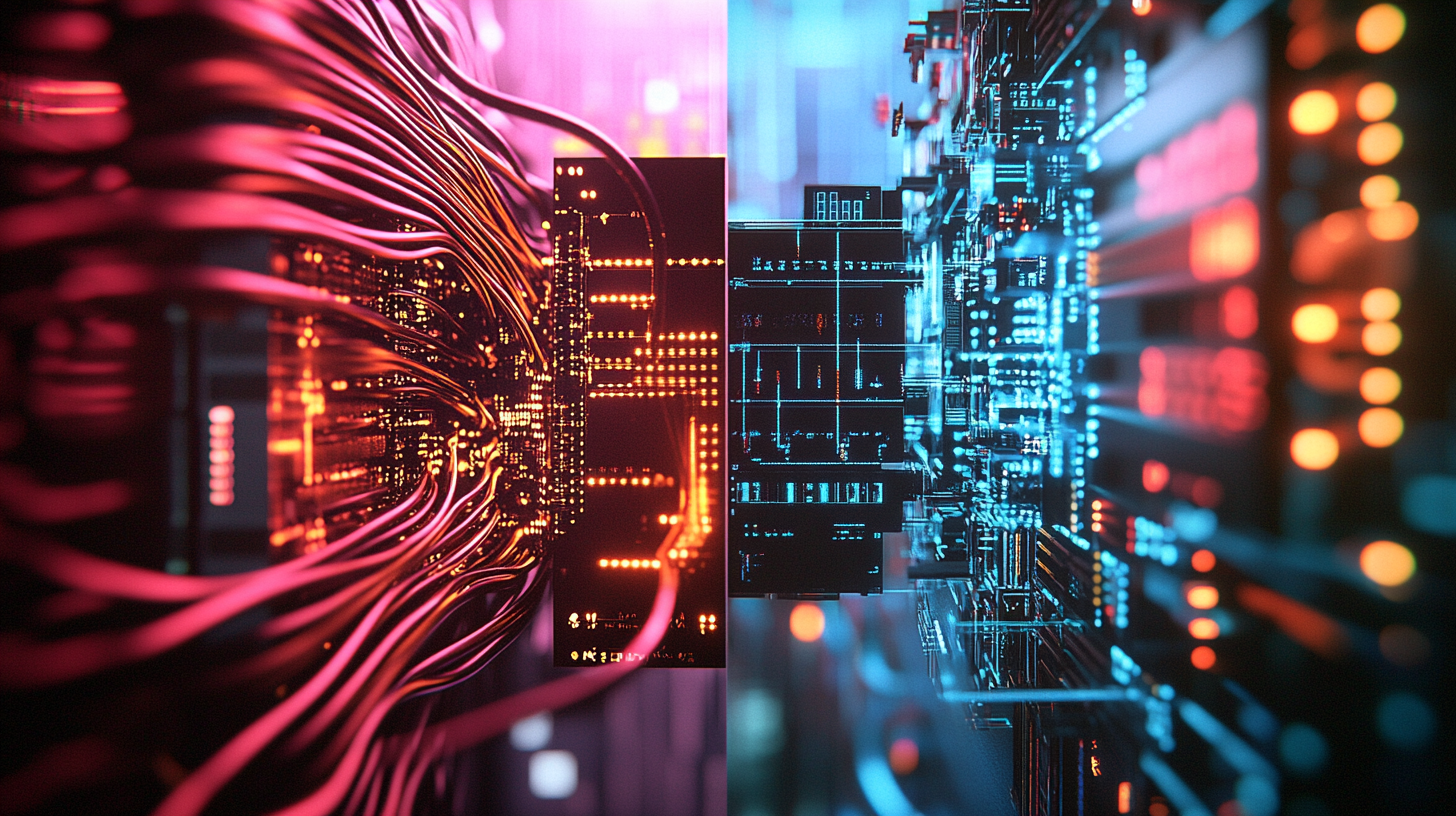


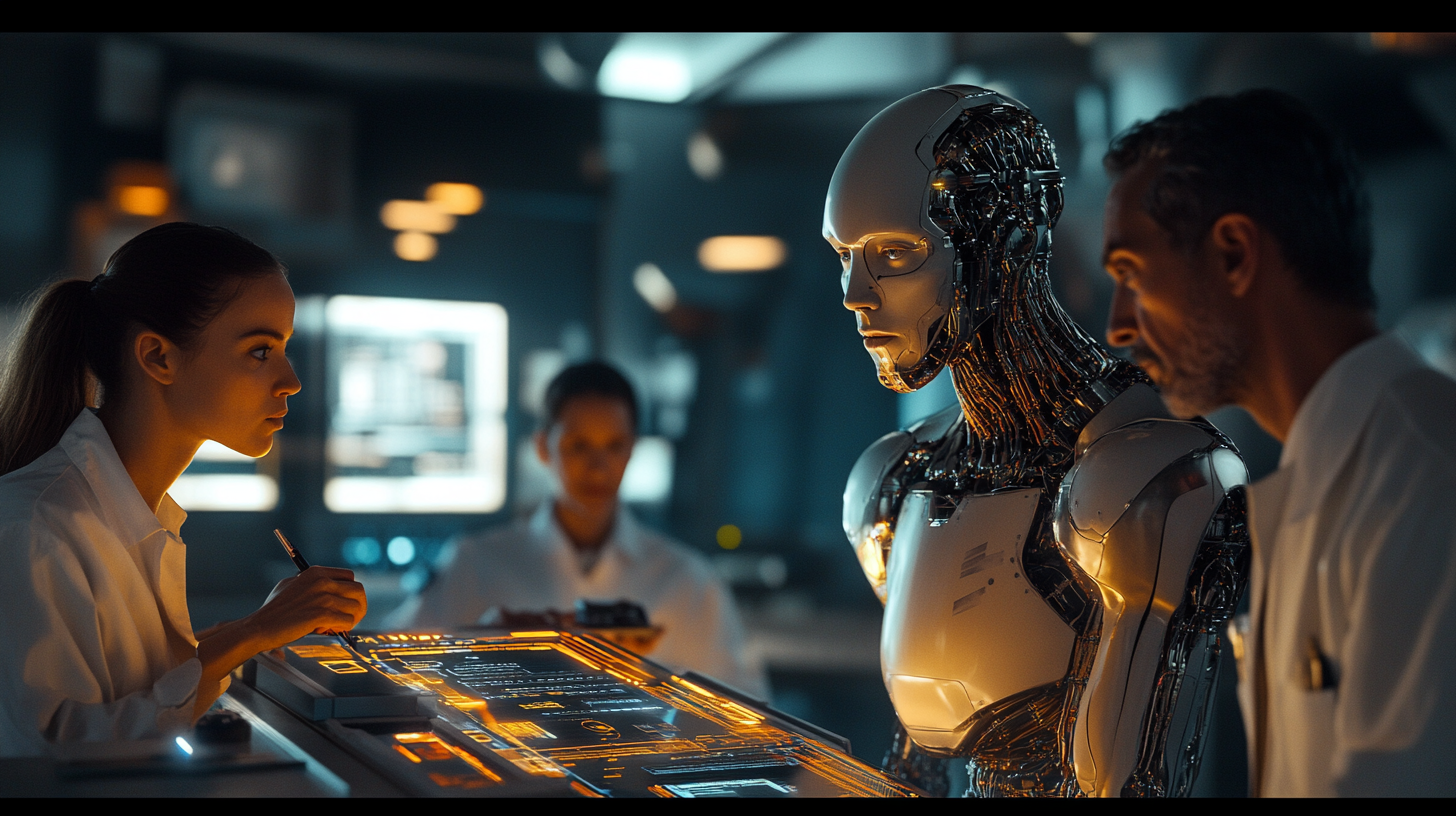

Discussion